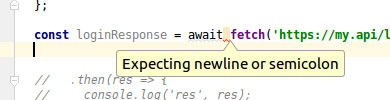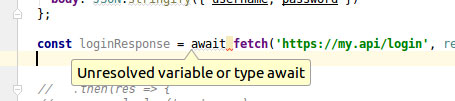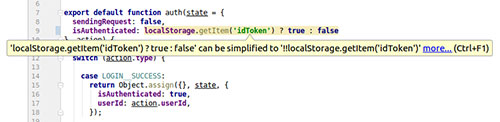As we are coming to the end of the first part of the Wallpaper Website tutorial series, I wanted to quickly reflect on a bit of feedback I’ve had regarding these videos.
The gist of this feedback was that I had miss-sold the course as being “beginner friendly”, when in fact, it has been quite a tricky course.
Here’s my view point, and as ever, feel free to disagree:
Software Development is hard.
There are two approaches I could take:
- Show you abstract examples where I cover concepts on an individual basis.
- Show you a complete, working example and all the things that getting to a “working” state entail.
My life would be easier if I opted for #1.
However, in my opinion, I would be misleading you if that’s all I showed you.
I’ve been writing software for over 15 years now, and I still regularly underestimate just how much effort is required to go from the idea phase through to “phew, it’s finally online” phase.
And as I’m sure you know, even once it’s online (or launched), it’s not done. Far from it. If anything, that’s where the real work actually begins.
Working in software development in 2017 is hard. There are a ton of things to cover. This series has been about the more traditional approach – using Symfony (or PHP) for everything, front end and back end.
In reality, and as we push further into the second and third parts of this series, to become the most employable and to stand out from being “just another dev” you will need to know more than just Symfony (or PHP). You almost inevitably will need to be decent at JavaScript, too.
Does this make the series harder? Yes, unfortunately.
Is this still stuff a beginner needs to know? In my opinion, yes.
There’s no point in just showing you what I consider the old school approach. At least, not unless all you ever want to do is build old school style websites.
My guess is that you want to make websites – or web-based applications – like those that you typically interact with in 2017.
Can PHP – and more specifically, Symfony – get you to this point?
Yes. But only half of the way there.
The other half needs to be done in JavaScript.
In other words, Symfony for your back end, and JavaScript for the front end.
Which brings me back to the original bit of feedback that this course is not beginner friendly.
I would argue that the industry is no longer beginner friendly.
There is an immense learning curve to simply getting started.
Fortunately, once you are over the initial hump, things do get a bit easier.
This isn’t a problem unique to software development. Many industries expect you to have a very broad and general level of knowledge before specialising in a particular area.
That’s my opinion on the subject. As ever, please do feel free to hit reply and let me know yours. I’m not saying I’m always right by any means, and I am not averse to having my view points challenged 🙂
Follow Up From Last Week
Last week I posed a couple of questions in my “Would you use Symfony for SaaS?” post:
- How many other developers are using Symfony for SaaS, or SaaS-like services?
- Is Stripe / payment integration something that many other devs want or need tutorial content on?
Firstly, thank you to everyone who replied. I really appreciate you taking the time to respond.
I have learned that the majority of you are not using Symfony to build your own SaaS, or SaaS-like service.
This is useful to me as it helps shape the content I aim to produce.
Even though most of you are not doing SaaS related stuff, the payment integration video idea does seem popular.
As such, I have added a payment integration course to the ToDo list. This will cover not just Stripe but also Braintree (aka PayPal), and all the fun that supporting multiple providers entails.
Video Update
This week saw three new videos added to the site.
As mentioned earlier in this series, there is a way to integrate with VichUploaderBundle when working with EasyAdminBundle.
In doing so, one of the nice ‘bonus’ features is the image preview when viewing an existing entity with an attached image file.
In this video we look at a way to recreate this in our own implementation. It’s easier than you might think, and gives us a good opportunity to explore some of the less frequently used parts of Symfony’s form component.
One problem that’s been bothering me throughout this series is that when recording the videos I will do some uploading of images, and then delete the Wallpaper entity, but the image file I uploaded still remains on disk.
To fix this we can copy a process we’ve covered for both Create and Update – which is to say we can listen for a different Doctrine event, that of preRemove.
As we might be changing over to use a different storage mechanism in the longer term (think: Amazon S3, not storing everything on the server’s local hard disk), we also need to abstract away exactly how an image file is deleted.
We will no doubt revisit this (or a variation of this) during our test-driven approach.
Speaking of tests, in this first video of the final part of this series, we are switching back to our test-driven approach and beginning the re-implementation of our Wallpaper Update and Delete features.
As ever, thank you very much for reading, have a great weekend, and happy coding.
Chris