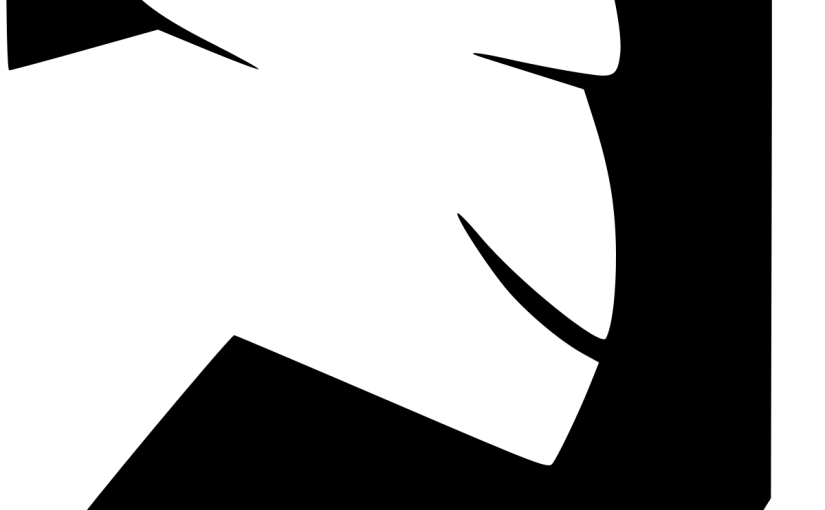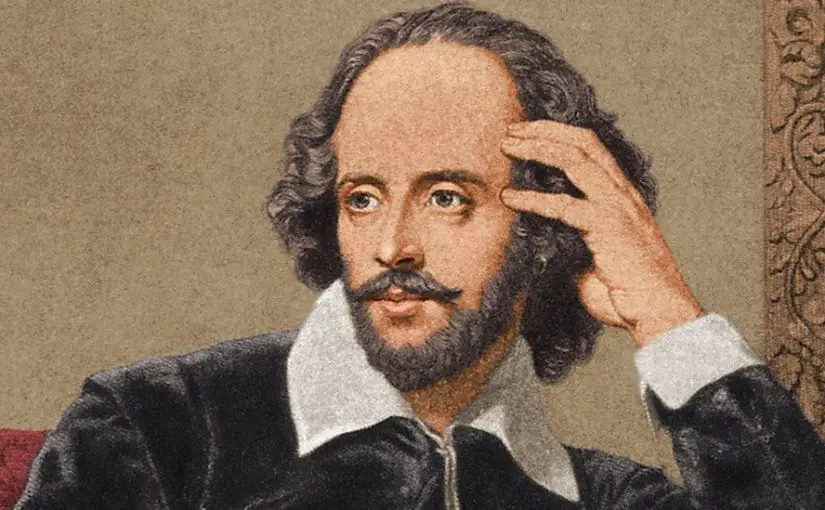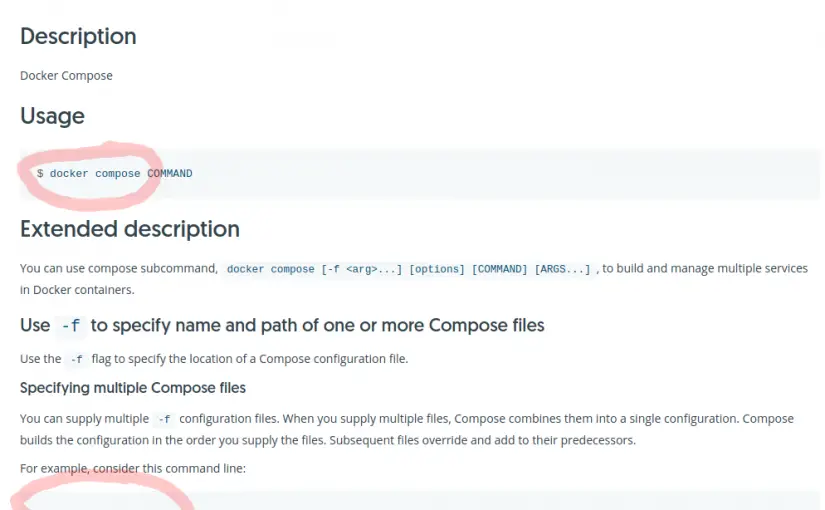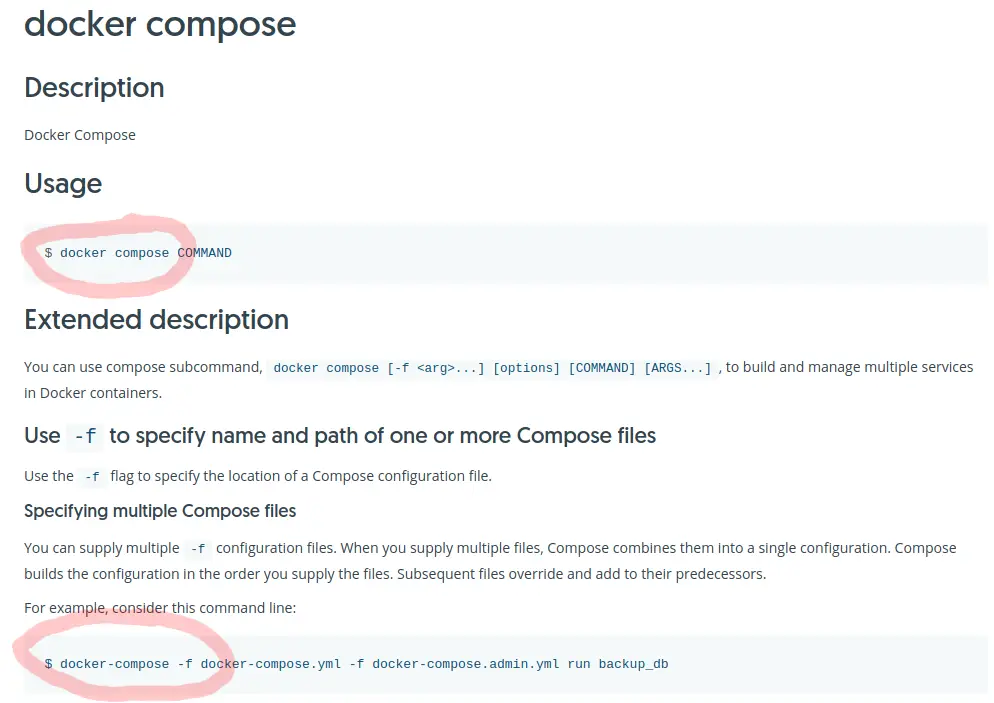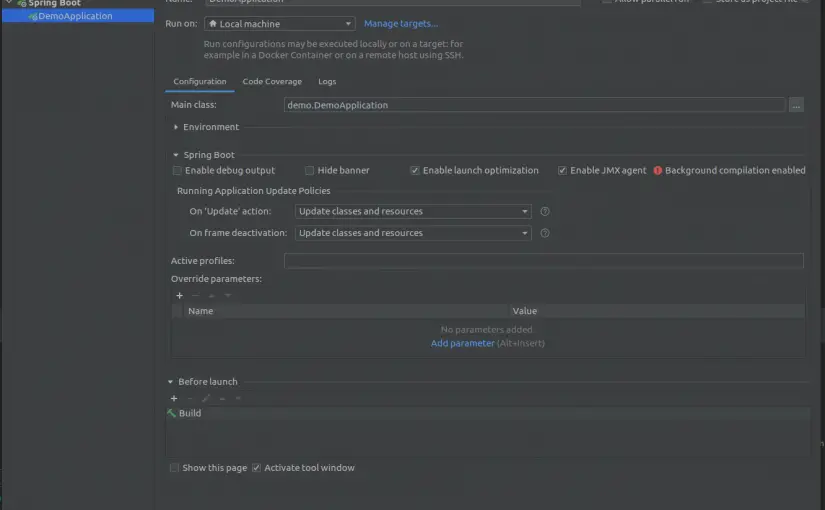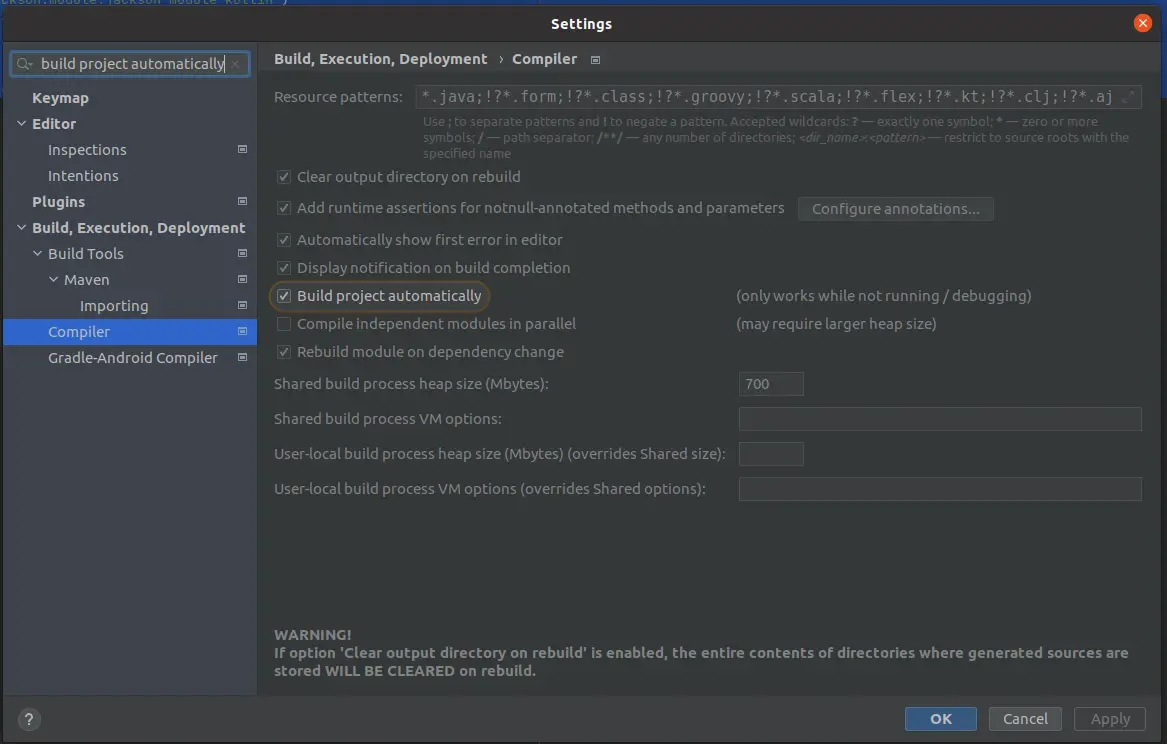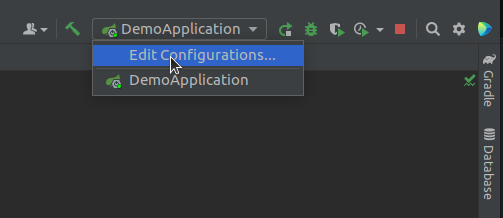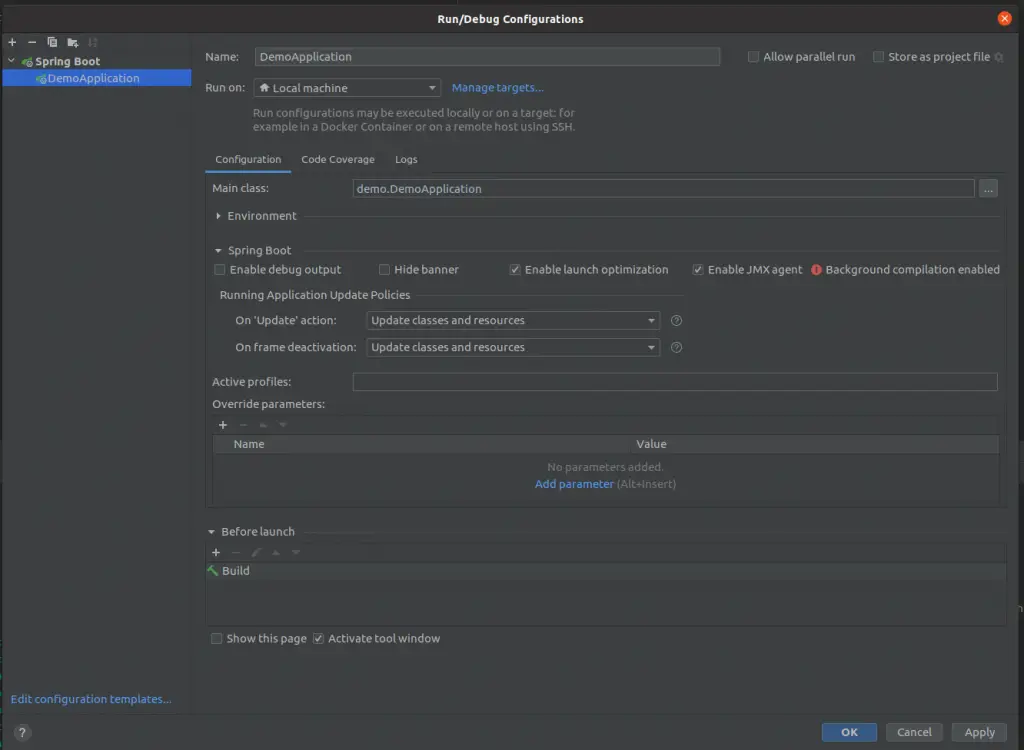Perhaps “how I fixed” is a poor title for this one. I don’t think I fixed it, but I found a workaround.
Here’s the gist of the problem:
docker run --rm \
--env-file /path/to/my/terraform/azure/.env \
-v /path/to/my/terraform/azure:/workspace \
-w /workspace \
my-custom/terraform:local \
apply --auto-approve
╷
│ Error: The number of path segments is not divisible by 2 in ""
│
│ with azurerm_linux_virtual_machine.christest,
│ on create-instance.tf line 1, in resource "azurerm_linux_virtual_machine" "christest":
│ 1: resource "azurerm_linux_virtual_machine" "christest" {
│
╵
╷
│ Error: The number of path segments is not divisible by 2 in ""
│
│ with azurerm_linux_virtual_machine.christest,
│ on create-instance.tf line 1, in resource "azurerm_linux_virtual_machine" "christest":
│ 1: resource "azurerm_linux_virtual_machine" "christest" {
│
╵
╷
│ Error: The number of path segments is not divisible by 2 in ""
│
│ with azurerm_linux_virtual_machine.christest,
│ on create-instance.tf line 1, in resource "azurerm_linux_virtual_machine" "christest":
│ 1: resource "azurerm_linux_virtual_machine" "christest" {
│
Some extra info that may / may not be helpful in this particular instance is that I wanted to run Terraform through Docker. In order to work with Azure command line (az) I had to bake that into the Dockerfile
FROM hashicorp/terraform:1.0.10
RUN \
apk update && \
apk add bash py-pip && \
apk add --virtual=build gcc libffi-dev musl-dev openssl-dev python3-dev make && \
python3 -m pip install --upgrade pip && \
python3 -m pip install azure-cli && \
apk del --purge buildTo build the Dockerfile I then do a docker build -t my-custom/terraform:local . which is where that custom Docker image is coming from above. Names changed to protect the innocent.
Anyway, I have a bunch of files in this project mainly to split things out for the sake of my sanity. Where Terraform seemed to die was with this first file:
resource "azurerm_linux_virtual_machine" "christest" {
name = "${var.owner}-vm"
resource_group_name = azurerm_resource_group.christest.name
location = azurerm_resource_group.christest.location
size = var.instance_size
admin_username = "adminuser"
admin_password = "abadpassword"
disable_password_authentication = false
network_interface_ids = [
azurerm_network_interface.christest.id,
]
source_image_id = var.source_image_id
os_disk {
storage_account_type = "Standard_LRS"
caching = "ReadWrite"
}
}By and large, I’d simply copied this from the docs and then tried to be a smart arse and turned some of the things into variables.
Here’s where things got confusing.
As above, the Terraform output complains that:
Error: The number of path segments is not divisible by 2 in ""
This error repeats three times.
Hmmm. Three times… well, wait. Don’t I have three variables here, right at the top? Probably them, right?
No. No matter what I did – and it got to the point where I hardcoded them – the error remained. If it remained when they were just plain old strings, there was no way it was these lines causing the problem.
So, I dutifully copy / pasted the entire Azure config in from the docs, and lo-and-behold, that worked first time. D’oh.
What else had I changed?
source_image_id = var.source_image_id
And the associated variable I’d created:
# az vm image list --output table
variable "source_image_id" {
description = "The ID of the Image which this Virtual Machine should be created from"
type = string
default = "Canonical:UbuntuServer:18.04-LTS:latest"
}That’s not how it’s set in the example from the docs. Here’s what they have:
source_image_reference {
publisher = "Canonical"
offer = "UbuntuServer"
sku = "18.04-LTS"
version = "latest"
}Annoyingly, I didn’t even need this set as a variable. I’d just tried to be that aforementioned smart arse, which had bitten me on said arse.
There isn’t an example in the docs of how to use source_image_id, I’d just guessed. Wrongly, it seems.
And why I say I haven’t fixed this is I still don’t know the right format to use here. I just know that by using source_image_reference then the error goes away. Good enough for me.