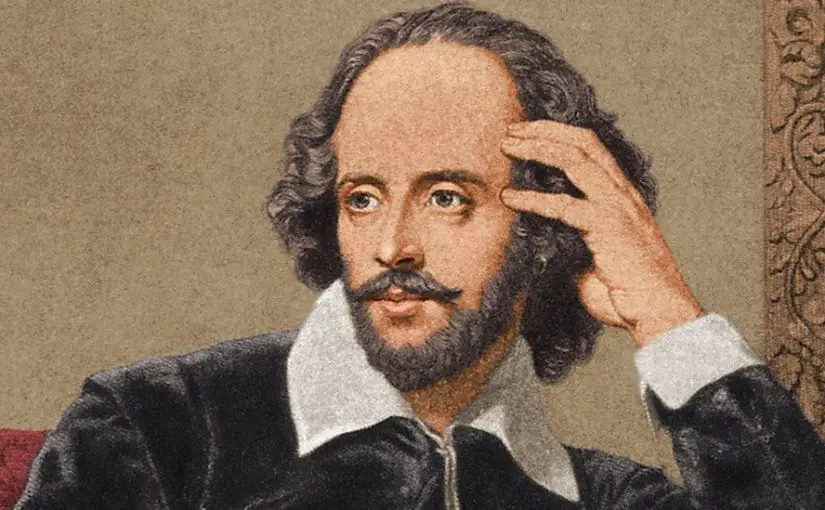Another day, another cryptic error message from Docker.
Right, so here’s what I was trying to do.
Blindly following the Playwright docs for getting a Playwright Docker container up and running, I first created a new file, seccomp_profile.json inside the current directory. The location of this directory is irrelevant, just the file needs to live in the directory from which you (or I) run the command.
And the command is directly lifted from the 1.14 docs:
docker run -it --rm --ipc=host --user pwuser --security-opt seccomp=seccomp_profile.json mcr.microsoft.com/playwright:focal /bin/bash
When doing this, I got the error above, but for clarity (and for SEO purposes) here it is again:
docker: Error response from daemon: Decoding seccomp profile failed: json: cannot unmarshal array into Go value of type seccomp.Seccomp.
This tells us that whilst the file was read, the contents are somehow wrong.
I’m just going to skip straight to the fix here, as I tried a few things and got lucky. Sadly, I don’t know jack about Golang, but I loosely understand the error above as saying hey, Chris, that JSON file doesn’t decode into a format my program is expecting.
Here’s what MS give:
[
{
"comment": "Allow create user namespaces",
"names": [
"clone",
"setns",
"unshare"
],
"action": "SCMP_ACT_ALLOW",
"args": [],
"includes": {},
"excludes": {}
}
]And here’s what it needs to be:
{
"comment": "Allow create user namespaces",
"names": [
"clone",
"setns",
"unshare"
],
"action": "SCMP_ACT_ALLOW",
"args": [],
"includes": {},
"excludes": {}
}Or, in short, not an array. Just a single object.
Why the docs have it that way, I don’t know.
Go figure.
Arf arf.