I’ve been asked a few times now if there is a Symfony 3 track available yet at Code Review Videos?
The answer is: yes!
It’s a work-in-progress, but there are already plenty of videos available.
Did you know? There are over 250 videos over 38 courses available right now.
I have been meaning to put together a more formally structured list, so here we go:
Symfony 3 Tutorials List
I’ll keep this list updated as new courses become available.
1. Introduction to Symfony 3
This is a beginner friendly Symfony 3 tutorial series.
I figured the best way to learn a new topic – something which can be quite boring and dry if you just learn the theory stuff – would be to immediately build something cool.
This course covers a lot of the fundamentals by building a reproduction of your GitHub profile.
By the end of this series you will have hands-on experience with:
- Symfony 3
- Routing
- Twig Templates
- Bootstrap 3
- Symfony Services
- Guzzle / RESTful API interactivity with GitHub
You don’t need a GitHub profile to take part in this course. You can use anyone’s profile. No excuses! Get learning, and welcome to Symfony 3 🙂
https://www.codereviewvideos.com/course/beginner-friendly-hands-on-symfony-3-tutorial
2. Doctrine
Doctrine allows you to create, read, update, and delete records from your database.
This is pretty much essential knowledge for any developer who needs to get things done.
Doctrine has a ton of unusual terms like hydration, persistence, fixtures, migrations, annotations… and without much context, it can be really confusing at first to figure out what they all mean.
We’ll go through an example of scraping Reddit’s PHP subreddit to explain a large number of these terms, and also in the process start relating entities together, and optimising our queries.
We also cover Doctrine’s Query Builder, and Doctrine Query Language (DQL), and discuss when might be appropriate to use one or the other.
This beginner friendly short course is all about demystifying Doctrine, and getting your started – quickly – with some hands on exercises to cover the basics of working with your database in Symfony 3.
https://www.codereviewvideos.com/course/doctrine-databasics
3. Forms
Symfony’s form component is incredibly versatile.
However, initially it can be a source of confusion.
In this course we cover the fundamentals of using the form – concepts which if you do not know or understand will make life much more difficult for you when you get to the more complex form types that Symfony can offer.
We start with a basic contact form, and then move on to adding and editing records in our database using Doctrine entities.
From there we will cover:
- form styling – particularly integration with Bootstrap 3
- form customisation
- form fragments
- data validation
And then on to a selection of examples which cover how to use Symfony’s form in a number of more realistic / real world ways.
https://codereviewvideos.com/course/beginner-s-guide-to-symfony-3-forms
Symfony 3 Intermediate Tutorials List
These tutorials are aimed at Symfony developers who are comfortable with the basics of a Symfony project.
It doesn’t matter whether that is Symfony 2, or Symfony 3. The syntax differences between Symfony2 and Symfony3 are not too difficult to figure out for any developer with a project or two under their belt.
If you are new to Symfony, I’d advise not starting with projects in this list to begin with. Make a simpler site, get a feel for the framework, then tackle these bigger projects without losing all your hair in the process.
Symfony 3 RESTful API
Probably the most important topic currently facing back-end Symfony developers is – how do I present my code via a RESTful API?
In Symfony there are a number of ways to solve this problem. In this series I show you one way using:
- FOSRESTBundle
- Testing using Behat 3 and PHPSpec 2
- File Uploading using Flysystem
- User management with FOSUserBundle
- Handling login with LexikJWTBundle
This allows your front end developer(s) to interact with your Symfony 3 application using React, Ember, AngularJS, or any other technology your project needs.
https://codereviewvideos.com/course/symfony-3-rest-tutorial
New Courses
I have a long list of forthcoming courses, plenty to keep me going for the foreseeable future.
As a site member, you are more than welcome to submit course ideas and suggestions, and ask questions about video content.
What might not be immediately obvious is that all the previous courses on Symfony 2 topics here at Code Review Videos are in the most part, directly transferable to Symfony 3. There really wasn’t that huge of a change between Symfony 2 and Symfony 3. Not like when we went from Symfony 1 to Symfony 2 anyway.
I really hope you find these courses, and the rest of the content here to be extremely useful.
Don’t struggle learning all this stuff on your own. Let me help you learn Symfony faster and easier.
Site membership is $24.97 a month, or $49.97 a month for a team.
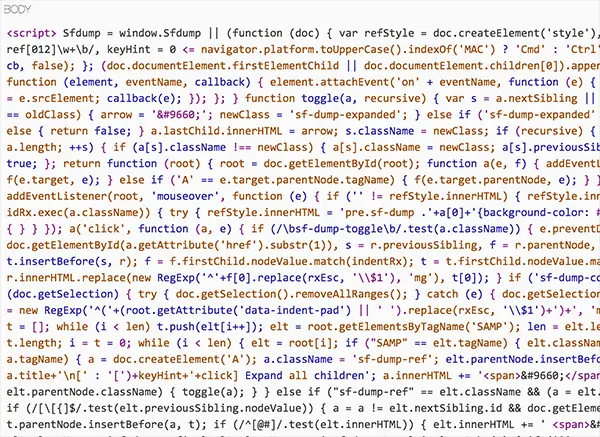
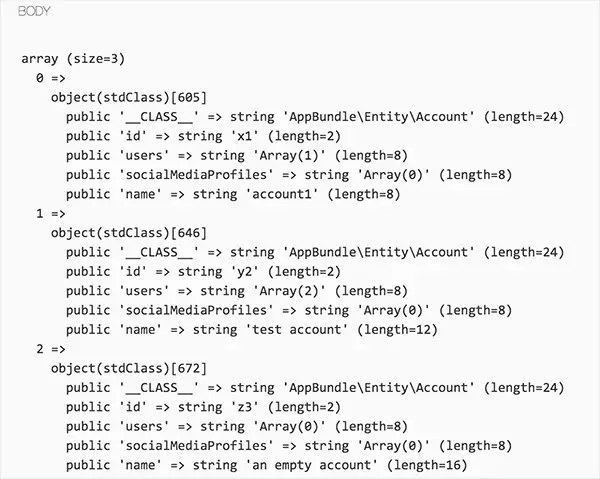
 I recently needed to add in Tumblr social authentication to a Symfony project. I made use of the excellent
I recently needed to add in Tumblr social authentication to a Symfony project. I made use of the excellent