Let’s say you have defined a new Resource entry for your SocialMediaAccount Entity:
# app/config/services.yml
resource.social_media_account:
parent: "api.resource"
arguments: [ "AppBundle\\Entity\\SocialMediaAccount" ]
tags: [ { name: "api.resource" } ]
Now, when we run php app/console debug:router we see the following:
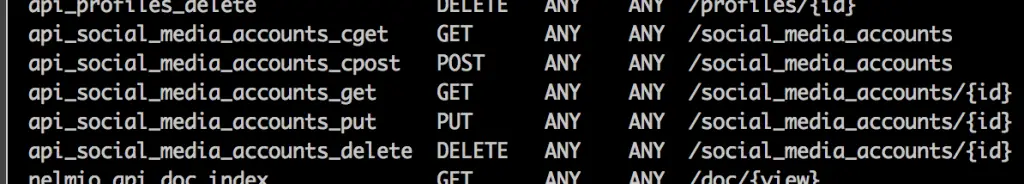
Ack. Underscores in our URLs.
Most likely not what we want.
Thankfully, changing this is really easy:
# app/config/services.yml
resource.social_media_account:
parent: "api.resource"
arguments: [ "AppBundle\\Entity\\SocialMediaAccount" ]
calls:
- method: "initShortName"
arguments: [ 'social-media-account' ]
tags: [ { name: "api.resource" } ]
Success:
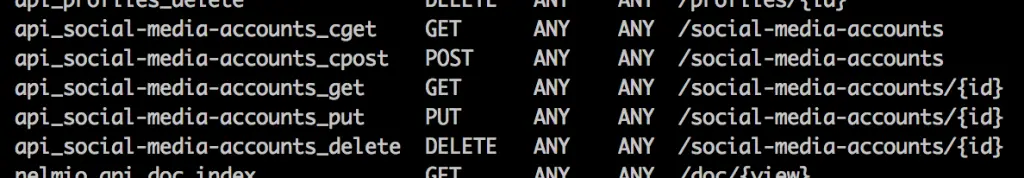
But, how did I know to add in that specific method in the calls block?
This line: parent: “api.resource” tells us that we are using a Parent Service.
Parent services are something of a trade off.
They decrease the amount of configuration you are required to write, but increase the technical complexity of comprehending the configuration.
The idea is that if we have two or more classes that are being configured as Symfony Services, and that they share identical setup requirements, then we can extract the common / shared requirements to a parent class, and tell our child services to use the configuration from the parent.
We can now remove the duplicated service setup / configuration.
However, newer or less experienced developers who read our code / configuration will have a harder time understanding what is happening.
But back to DunglasApiBundle!
We are using api.resource as our Parent service. This service definition must live somewhere, and as Symfony Bundles tend to follow a common structure, the best place to start looking would be in:
/vendor/dunglas/api-bundle/Resources/config/
There’s a fair few files in here:
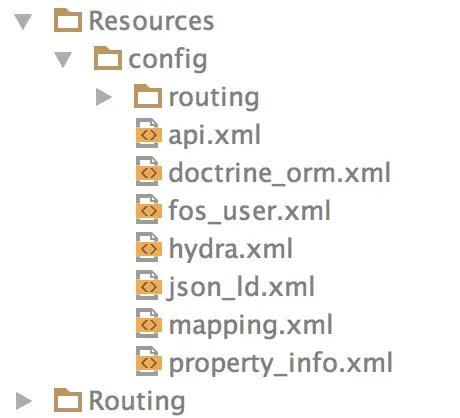
If unsure, do a quick search for ‘api.resources’ in that folder, or resort to the old school method of opening them one-by-one and eye balling the service definitions until you find the one you want.
In our case, it lives inside api.xml , nice and easy:
<service id="api.resource" class="Dunglas\ApiBundle\Api\Resource" public="false" abstract="true" lazy="true" />
Now we have the class name so we know exactly where to look.
With the file found (/vendor/dunglas/api-bundle/Api/Resource.php ), all we need to know are the available method names. Thankfully, PHPStorm can provide us with a nice list of them:
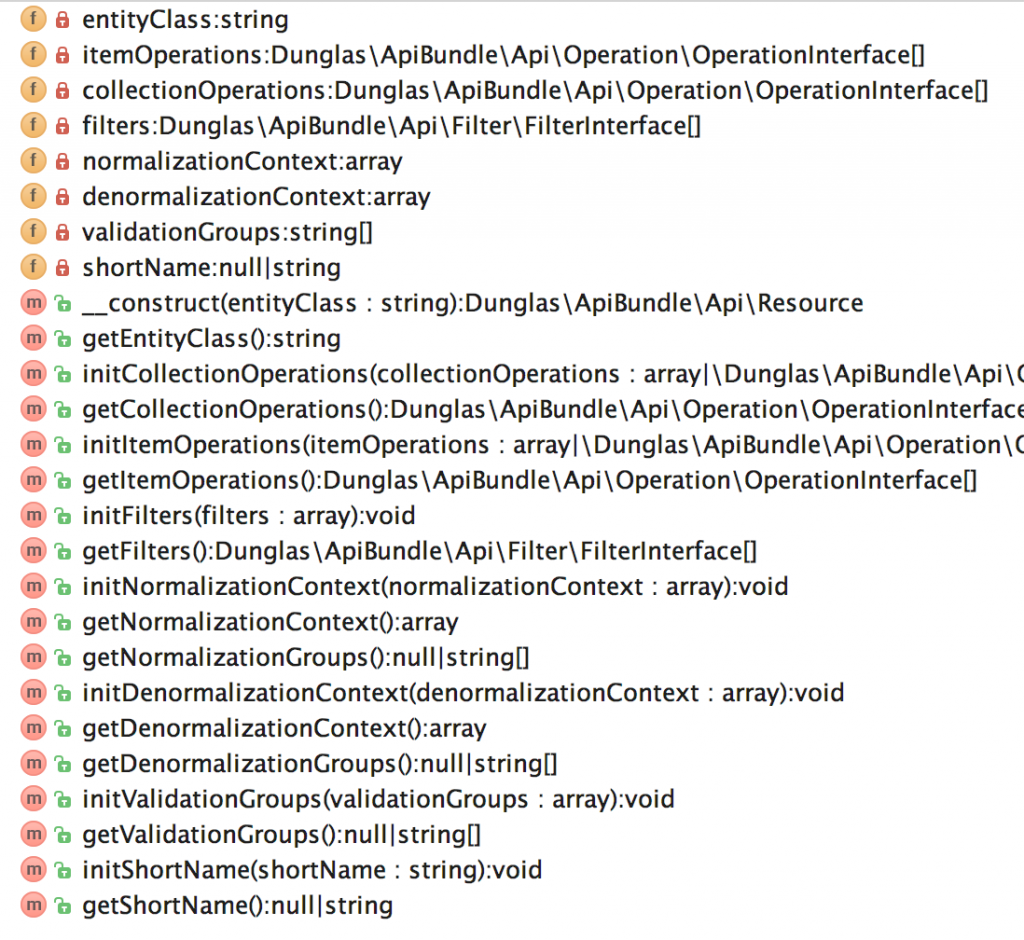
Sorry about the truncating. If you want to see that view then hit cmd / ctrl + 7, and then cmd / ctrl + 1 to return to ‘normal’ when you are done.
Now we have our list of methods, we can simply add the required methods, along with their parameters to our calls block in our concrete Resource setup:
# app/config/services.yml
resource.social_media_account:
parent: "api.resource"
arguments: [ "AppBundle\\Entity\\SocialMediaAccount" ]
calls:
- method: "initShortName"
arguments: [ 'social-media-account' ]
tags: [ { name: "api.resource" } ]
Be sure to read up on Symfony Parent Services to understand this further.
Happy Dunglas’ing! 🙂