I’ve been super busy this week behind the scenes working on the new site version. Typically, every time I think I’m done (we all know we are never done :)), I hit upon something I’ve either missed, or overlooked.
There are a bunch of CSS related jobs:
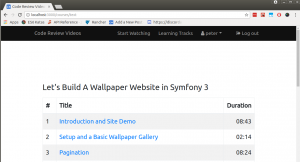
And React seems to have completely broken my mailing list sign up forms:
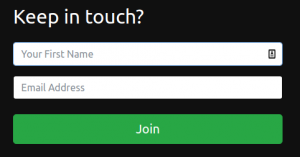
And some things I only noticed when testing my user journeys:
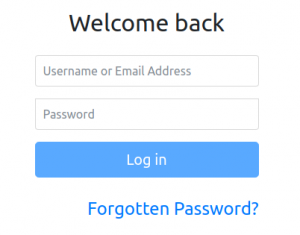
One thing I am really happy with is the new Profile panel:
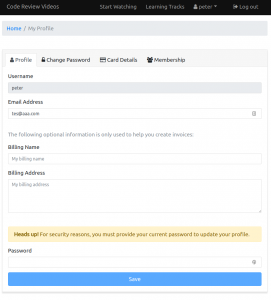
4 tabs, a lot of work 🙂
There are 29 open tickets left before I consider this next version done (again, never really done :)).
I reckon I will be happy enough to open the beta when I’m down to 20 tickets. I genuinely wish I was a 10x developer, able to blitz stuff like this out in a weekend.
I’m really looking forward to switching over though. This new site is so much nicer to work with from a development point of view. And I have a bunch of improvements from a member / visitor point of view, too 🙂
Both the front end and back end are completely separated. Both are pushed through a GitLab CI pipeline, which automates the test runs, and if all goes to plan, builds a Docker image for both. I can then deploy these using Rancher.
It’s a great setup.
As you may have noticed, Docker is currently the main course topic on the site. This is a Docker tutorial for beginners. If you’ve ever wanted to learn Docker, and prefer to see real world setups rather than simplified examples then this is the right starting point for you.
Which brings me neatly on to this weeks…
Video Update
This week saw three new videos added to the site.
All of this week’s videos fall under the same theme:
Long, and short term storage of data in Docker.
One of the most confusing aspects of switching my stack from Virtual Machines to Docker was what was happening to my data?
In Virtual Machine-land (if such a place ever existed) the location of my data was fairly obvious. It would either be on the VM itself (on the virtual hard disk), or on some attached network drive.
Things are roughly the same in Docker, but it’s not a 100% like-for-like experience. Especially not on a Mac.
#1. Docker, Without Volumes
Are volumes essential for persistent storage in Docker?
It can sometimes seem that way. A lot of Docker tutorials I followed seemed to equate persisting data with Docker Volumes.
In this video we explore persisting data within Docker containers without Volumes.
Yes, it can be done.
Yes, it works just fine.
And yes, you will lose your data if you delete the container your data belongs too 🙂
So don’t fall in to that trap. Watch this video and learn how to avoid this mistake.
#2. [Part 1] – Docker Volumes – Bind Mounts
I’m going out on a limb here, and I’m going to guess you love a good Star Trek episode as much as me.
Nothing troubles my tribbles quite like a blurt of technobabble:
The temporal surge we detected was caused by an explosion of a microscopic singularity passing through this solar system. Somehow, the energy emitted by the singularity shifted the chroniton particles in our hull into a high state of temporal polarisation.
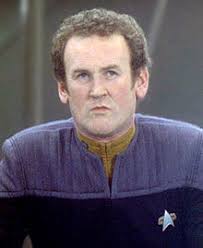
Now the good news, when watching Star Trek, is that you really don’t need to understand any of that to gain enjoyment from the episode. The writers make sure the characters appear to understand it, and the Federation once again, save the day.
But what about technobabble we do have to understand?
Docker Bind Mounts.
Well, in this video we run our tricorder over bind mounts and figure out just what the heck these things are.
The good news?
Beyond the name they are surprisingly straightforward.
Set tachyon cannons to maximum dispersion!
#3. [Part 2] – Docker Volumes – Volumes
Here’s the unusual thing:
Docker bind mounts sounds complicated, but as we saw in the previous video, they really aren’t.
Docker volumes, on the other hand, sound quite straightforward.
But they are more complicated.
Docker’s Volumes are the future of the way we work with data in Docker.
Therefore, understanding Volumes is a very useful skill to have.
Fortunately, even though Volumes are more involved than bind mounts, by watching the previous two videos you have all the pre-requisite information required to grasp this concept.
In this video we work through a bunch of examples to ensure the fundamentals are in place. Volumes will feature heavily throughout the rest of our dealings with Docker, so be sure to understand this section before moving on.
That’s all from me for this week. Until next week, have a great weekend, and happy coding.
Chris