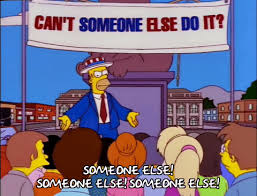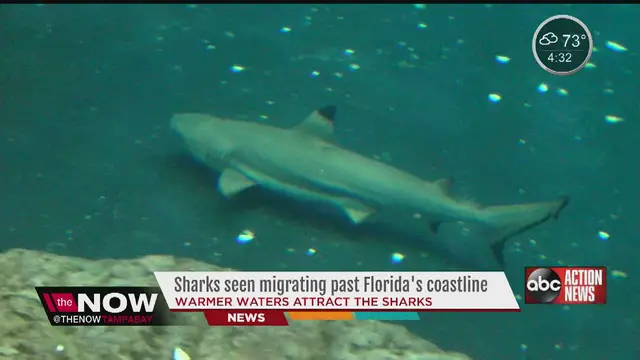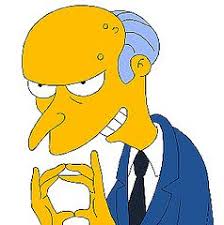This week saw two more videos added to the Symfony 4 Beginners Tutorial series. There’s only one more video left in this series, which I am going to record over the weekend.
I also will be recording a further ~10 videos on deploying Symfony 4 using a variety of methods. How far I’ll get with these is uncertain at the moment.
 As a little bit of insight into my video tutorial creation process:
As a little bit of insight into my video tutorial creation process:
Each video takes me about three times longer to record than the final length of video would suggest. By which I mean if a video is 5 minutes long, it takes me ~15 minutes to record. The editing takes me anywhere from 2 to 10 minutes per minute of video.
That means for 15 minutes of raw footage I would spend about an hour on the edit. I’d love to make more videos but hopefully that explains why they take a while to release.
My favourite video from this week’s set is this one on AbstractController. I’d love to hear your feedback on it.
Support Changes
I’d like to welcome Joel to the CodeReviewVideos team.
Joel will be handling support issues. As a heads up, Joel is not a Symfony / software developer.
Can I please ask that any technical questions related to video content be left as a comment on the relevant video.
I am working to replace the comments section with an alternative to Disqus. I like the service Disqus offer, but appreciate that having to sign in to two services is not good. A better alternative is coming, but for now, please use the comments system.
PayPal Integration
I mentioned last week that I’m adding PayPal (via Braintree) as a payment method.
I get asked frequently how this is coming along. The answer is: as well as I can expect 🙂
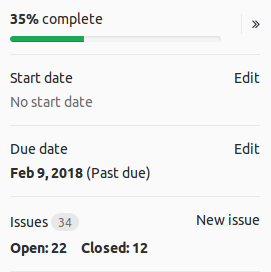
Payment integration is a ton of work. There’s a bunch of obvious tasks:
- Does the sign up form work with PayPal?
- Is the payment processed?
- Is the subscription activated?
And so on.
Then there’s the big list of “oh yeah, I forgot about that” stuff. Things like:
- Invoices
- Updating card details for an active subscription
- “Translating” the errors returned for failed payments into stuff humans understand
- Not allowing an upgrade from payment Plan A to Plan A
- Showing the correct proration amount on a payment upgrade
And the like. Some of these issues are small, others are bigger.
During my research into this I found out about services like Chargebee – a one stop shop for this kind of thing. Or in Laravel-land, there is Spark. And in Rails, bullet train.
I was curious as to whether others in Symfony-land would find this kind of thing useful?
I’ve now extracted the Members area code from @CodeReviewVids. I’m open to #opensource ‘ing this code if it is of interest to others. Are their many #symfony #SaaS -like companies out there? Please shout up if that’s you. Thanks! #php
— Code Review (@CodeReviewVids) January 30, 2018
The response was sadly underwhelming. I mean I know I have a small number of followers on Twitter, but surely this could be useful to more than just me? Especially given that the other services I mentioned above are $$$.
Wrapping Up
Thanks to everyone who replied to last weeks email. There were a small number interested in seeing videos on PayPal / Stripe integration with Symfony. I’ve added the idea to my list and prioritised according to that feedback.
I’m looking forwards to having finished this PayPal work as I’m itching to get back to writing and recording new content. I have a bunch of topics to cover.
Until next time, have a great weekend and happy coding.
Chris
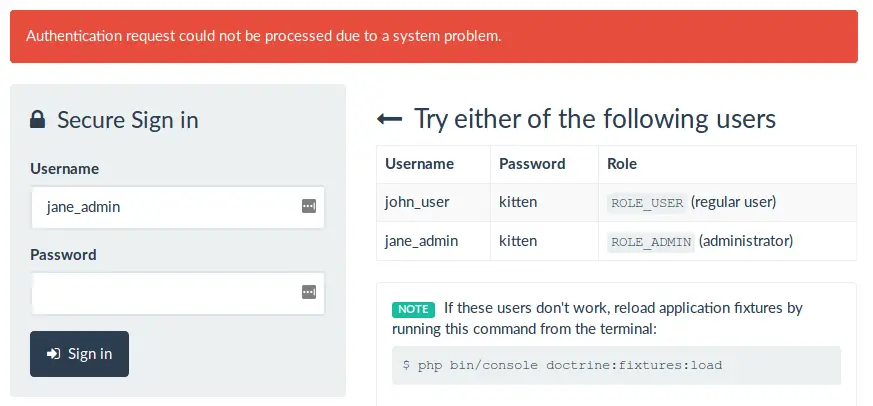
 This is the last you will be hearing from me – newsletter wise, at least – for 2017.
This is the last you will be hearing from me – newsletter wise, at least – for 2017.

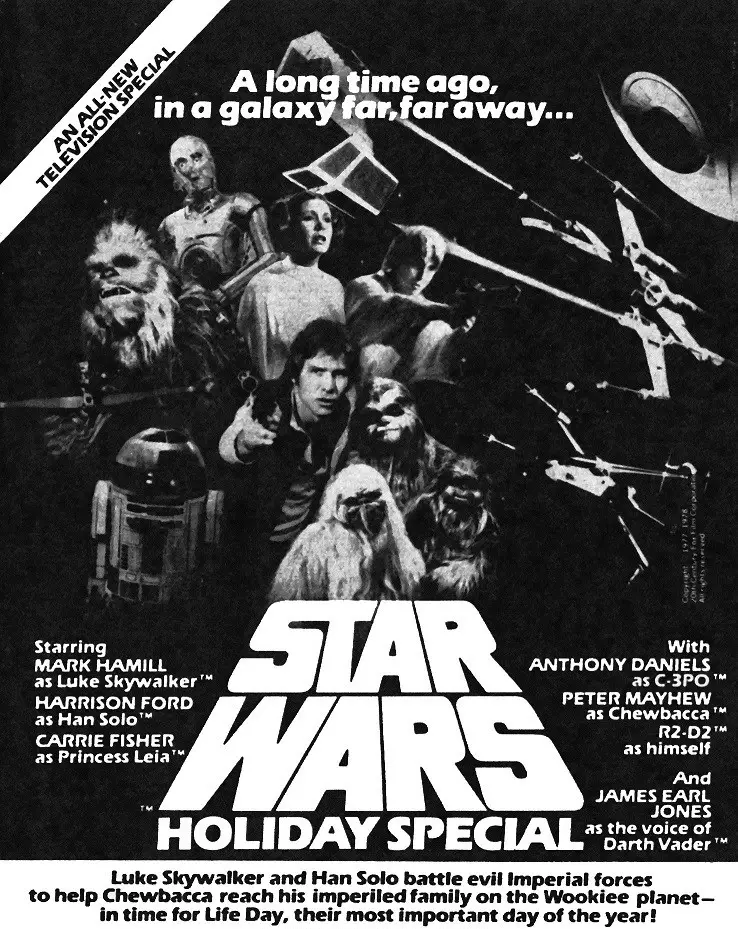
 Also, the project is for beginners so I can’t imagine too many experienced developers using this as reference, either.
Also, the project is for beginners so I can’t imagine too many experienced developers using this as reference, either.